1. Go to My account and click Personal Info.
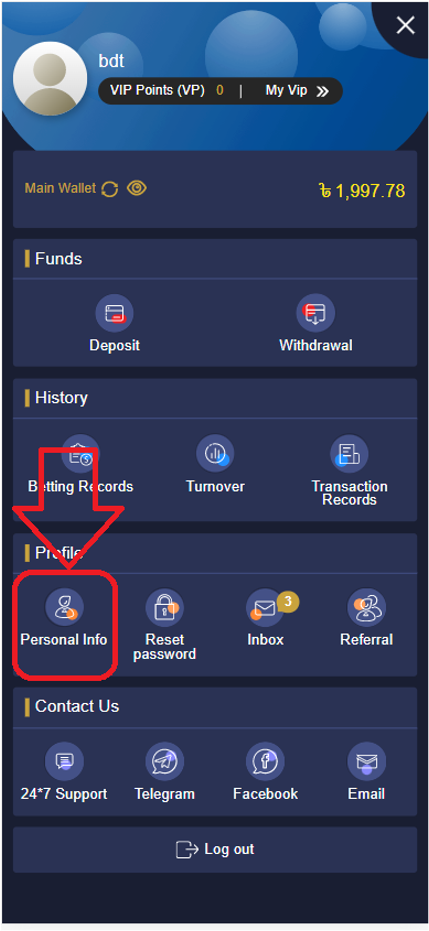
2. Click Add and enter the new number.
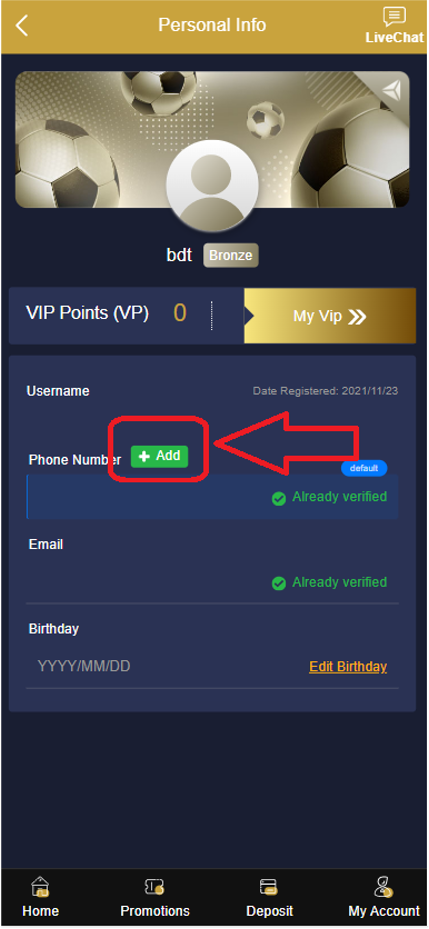
3. Click “verify” and you will receive a verification code to your primary number.
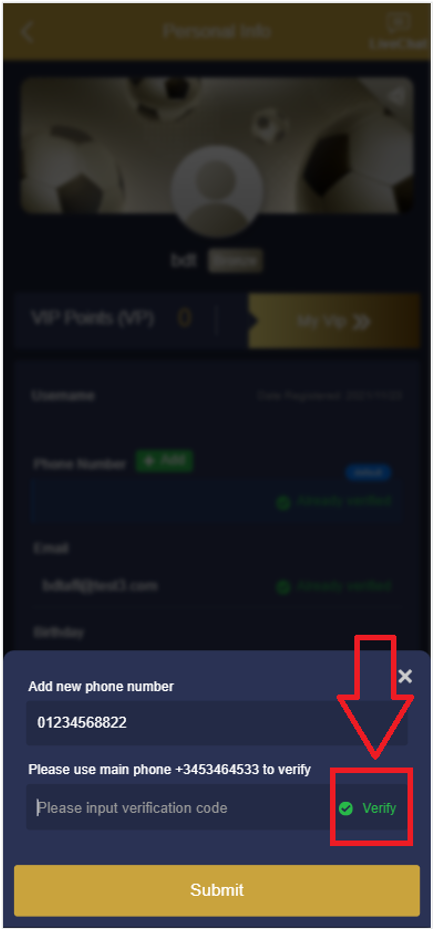
4. After adding the 2nd number, click “not verified” to verify the new number. You will receive a verification code to your new number, enter the verification code then click submit.
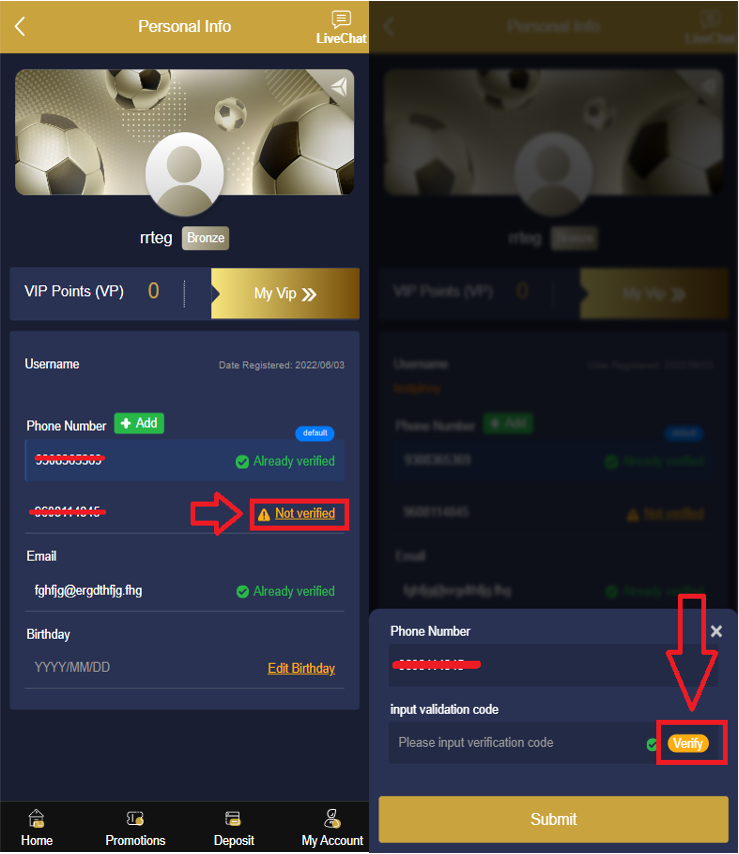
 English
English English
English English
English Spanish
Spanish Vietnamese
Vietnamese English
English English
English Portuguese
Portuguese English
English